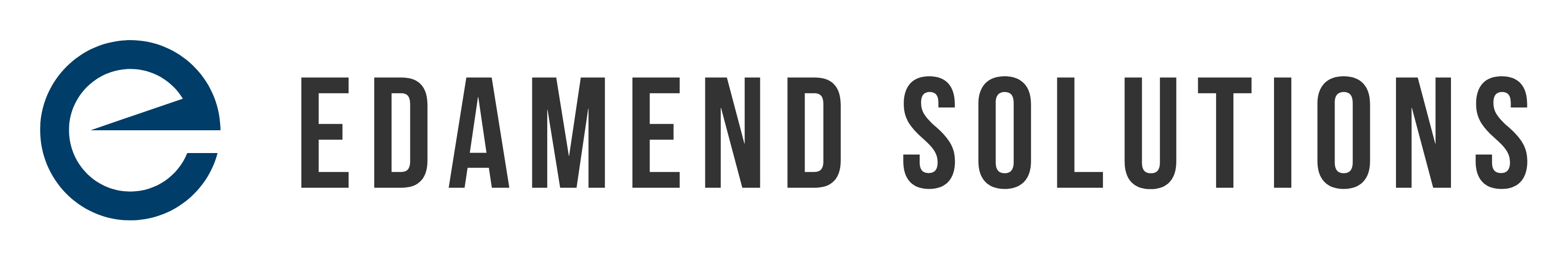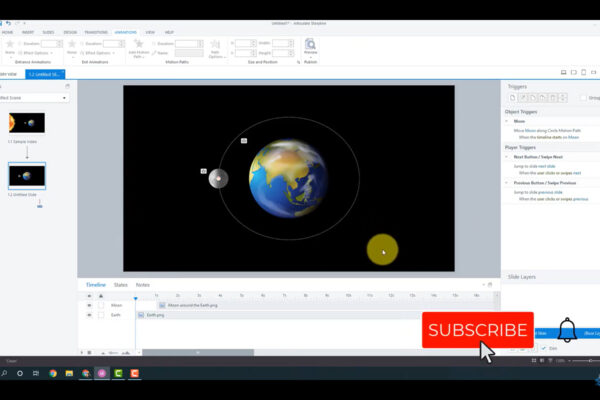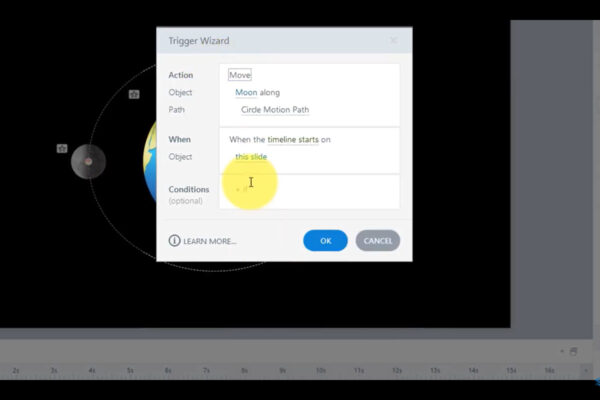VIDEO SAMPLE
HIGHLIGHTS
- The video composition uses a number of animations and visual effects to help make the tutorial concise, engaging, and informative.
- The creator (me) used a green screen to appear in the video with no background.
TOOLS USED
- Camtasia
- Articulate Storyline 360
- Audacity
SKILLS
- Instructional Design
- E-learning Development
- Video Production
- Video Editing